How to enter a license key
Start the Software "CT and MRI Interactive Atlas of Cross-Sectional Anatomy".
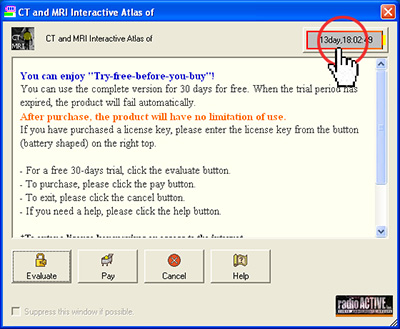
Click the battery shaped button on the right top.
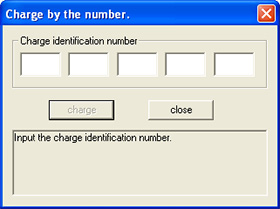
Enter a license key here.
*To enter a license key requires access to the internet.
Starting Window in Free trial period
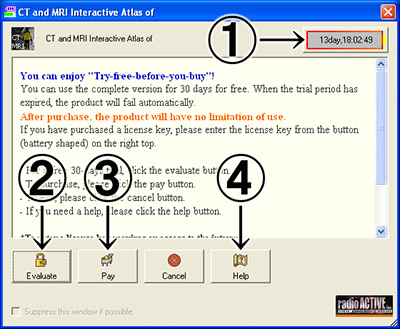
1. Remaining time of free trial period is shown. Click this button to enter a license key.
2. Click the evaluate button to start the software. Once free trial period is over, this button will be unavailable.
3. Click the pay button to purchase a license key. This will move to our website.
4. Click the help button to show current page.
Starting Window after entering a purchased license key
After entering a purchased license key, the starting window will become as follows;
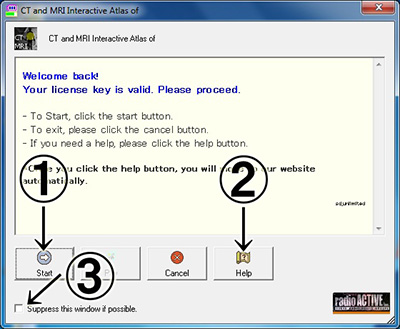
1. Click the start button to start the software.
2. Click the help button to show current page.
3. Check the box of “Suppress this window if possible” not to show this window later.

